
- DB2 Tutorial
- Home
- DB2 - Introduction
- DB2 - Server Installation
- DB2 - Instance
- DB2 - Databases
- DB2 - Bufferpools
- DB2 - Tablespaces
- DB2 - Storagegroups
- DB2 - Schemas
- DB2 - Data Types
- DB2 - Tables
- DB2 - Alias
- DB2 - Constraints
- DB2 - Indexes
- DB2 - Triggers
- DB2 - Sequences
- DB2 - Views
- DB2 with XML
- DB2 - Backup and Recovery
- DB2 - Database Security
- DB2 - Roles
- DB2 - LDAP
- DB2 Useful Resources
- DB2 - Questions and Answers
- DB2 - Quick Guide
- DB2 - Useful Resources
- DB2 - Discussion
- Selected Reading
- UPSC IAS Exams Notes
- Developer's Best Practices
- Questions and Answers
- Effective Resume Writing
- HR Interview Questions
- Computer Glossary
- Who is Who
DB2 - Backup and Recovery
This chapter describes backup and restore methods of database.
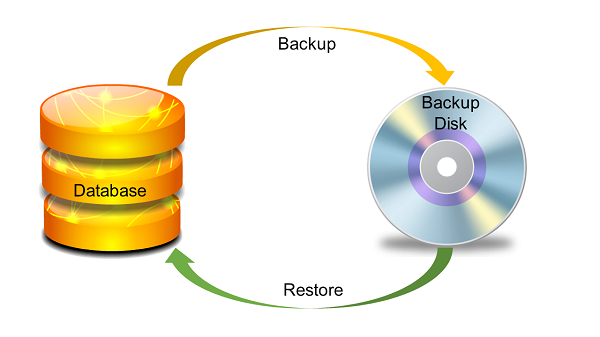
Introduction
Backup and recovery methods are designed to keep our information safe. In Command Line Interface (CLI) or Graphical User Interface (GUI) using backup and recovery utilities you can take backup or restore the data of databases in DB2 UDB.
Logging
Log files consist of error logs, which are used to recover from application errors. The logs keep the record of changes in the database. There are two types of logging as described below:
Circular logging
It is a method where the old transaction logs are overwritten when there is a need to allocate a new transaction log file, thus erasing the sequences of log files and reusing them. You are permitted to take only full back-up in offline mode. i.e., the database must be offline to take the full backup.
Archive logging
This mode supports for Online Backup and database recovery using log files called roll forward recovery. The mode of backup can be changed from circular to archive by setting logretain or userexit to ON. For archive logging, backup setting database require a directory that is writable for DB2 process.
Backup
Using Backup command you can take copy of entire database. This backup copy includes database system files, data files, log files, control information and so on.
You can take backup while working offline as well as online.
Offline backup
Syntax: [To list the active applications/databases]
db2 list application
Output:
Auth Id Application Appl. Application Id
DB # of
Name Handle
Name Agents
-------- -------------- ---------- ---------------------
----------------------------------------- -------- -----
DB2INST1 db2bp 39
*LOCAL.db2inst1.140722043938
ONE 1
Syntax: [To force application using app. Handled id]
db2 "force application (39)"
Output:
DB20000I The FORCE APPLICATION command completed successfully. DB21024I This command is asynchronous and may not be effective immediately.
Syntax: [To terminate Database Connection]
db2 terminate
Syntax: [To deactivate Database]
db2 deactivate database one
Syntax: [To take the backup file]
db2 backup database <db_name> to <location>
Example:
db2 backup database one to /home/db2inst1/
Output:
Backup successful. The timestamp for this backup image is : 20140722105345
Online backup
To start, you need to change the mode from Circular logging to Archive Logging.
Syntax: [To check if the database is using circular or archive logging]
db2 get db cfg for one | grep LOGARCH
Output:
First log archive method (LOGARCHMETH1) = OFF Archive compression for logarchmeth1 (LOGARCHCOMPR1) = OFF Options for logarchmeth1 (LOGARCHOPT1) = Second log archive method (LOGARCHMETH2) = OFF Archive compression for logarchmeth2 (LOGARCHCOMPR2) = OFF Options for logarchmeth2 (LOGARCHOPT2) =
In the above output, the highlighted values are [logarchmeth1 and logarchmeth2] in off mode, which implies that the current database in “CIRCULLAR LOGGING” mode. If you need to work with ‘ARCHIVE LOGGING’ mode, you need to change or add path in the variables logarchmeth1 and logarchmeth2 present in the configuration file.
Updating logarchmeth1 with required archive directory
Syntax: [To make directories]
mkdir backup mkdir backup/ArchiveDest
Syntax: [To provide user permissions for folder]
chown db2inst1:db2iadm1 backup/ArchiveDest
Syntax: [To update configuration LOGARCHMETH1]
db2 update database configuration for one using LOGARCHMETH1 'DISK:/home/db2inst1/backup/ArchiveDest'
You can take offline backup for safety, activate the database and connect to it.
Syntax: [To take online backup]
db2 backup database one online to /home/db2inst1/onlinebackup/ compress include logs
Output:
db2 backup database one online to /home/db2inst1/onlinebackup/ compress include logs
Verify Backup file using following command:
Syntax:
db2ckbkp <location/backup file>
Example:
db2ckbkp /home/db2inst1/ONE.0.db2inst1.DBPART000.20140722112743.001
Listing the history of backup files
Syntax:
db2 list history backup all for one
Output:
List History File for one
Number of matching file entries = 4
Op Obj Timestamp+Sequence Type Dev Earliest Log Current Log
Backup ID
-- --- ------------------ ---- --- ------------ ------------
--------------
B D 20140722105345001 F D S0000000.LOG S0000000.LOG
------------------------------------------------------------
----------------
Contains 4 tablespace(s):
00001 SYSCATSPACE
00002 USERSPACE1
00003 SYSTOOLSPACE
00004 TS1
------------------------------------------------------------
----------------
Comment: DB2 BACKUP ONE OFFLINE
Start Time: 20140722105345
End Time: 20140722105347
Status: A
------------------------------------------------------------
----------------
EID: 3 Location: /home/db2inst1
Op Obj Timestamp+Sequence Type Dev Earliest Log Current Log
Backup ID
-- --- ------------------ ---- --- ------------ ------------
--------------
B D 20140722112239000 N S0000000.LOG S0000000.LOG
------------------------------------------------------------
-------------------------------------------------------------
-------------------------------
Comment: DB2 BACKUP ONE ONLINE
Start Time: 20140722112239
End Time: 20140722112240
Status: A
------------------------------------------------------------
----------------
EID: 4 Location:
SQLCA Information
sqlcaid : SQLCA sqlcabc: 136 sqlcode: -2413 sqlerrml: 0
sqlerrmc:
sqlerrp : sqlubIni
sqlerrd : (1) 0 (2) 0 (3) 0
(4) 0 (5) 0 (6) 0
sqlwarn : (1) (2) (3) (4) (5) (6)
(7) (8) (9) (10) (11)
sqlstate:
Op Obj Timestamp+Sequence Type Dev Earliest Log Current Log
Backup ID
-- --- ------------------ ---- --- ------------ ------------
--------------
B D 20140722112743001 F D S0000000.LOG S0000000.LOG
------------------------------------------------------------
----------------
Contains 4 tablespace(s):
00001 SYSCATSPACE
00002 USERSPACE1
00003 SYSTOOLSPACE
00004 TS1
-------------------------------------------------------------
----------------
Comment: DB2 BACKUP ONE OFFLINE
Start Time: 20140722112743
End Time: 20140722112743
Status: A
-------------------------------------------------------------
----------------
EID: 5 Location: /home/db2inst1
Op Obj Timestamp+Sequence Type Dev Earliest Log Current Log
Backup ID
-------------------------------------------------------------
----------------
R D 20140722114519001 F
20140722112743
------------------------------------------------------------
----------------
Contains 4 tablespace(s):
00001 SYSCATSPACE
00002 USERSPACE1
00003 SYSTOOLSPACE
00004 TS1
------------------------------------------------------------
----------------
Comment: RESTORE ONE WITH RF
Start Time: 20140722114519
End Time: 20140722115015
Status: A
------------------------------------------------------------
----------------
EID: 6 Location:
Restoring the database from backup
To restore the database from backup file, you need to follow the given syntax:
Syntax:
db2 restore database <db_name> from <location> taken at <timestamp>
Example:
db2 restore database one from /home/db2inst1/ taken at 20140722112743
Output:
SQL2523W Warning! Restoring to an existing database that is different from the database on the backup image, but have matching names. The target database will be overwritten by the backup version. The Roll-forward recovery logs associated with the target database will be deleted. Do you want to continue ? (y/n) y DB20000I The RESTORE DATABASE command completed successfully.
Roll forward all the logs located in the log directory, including latest changes just before the disk drive failure.
Syntax:
db2 rollforward db <db_name> to end of logs and stop
Example:
db2 rollforward db one to end of logs and stop
Output:
Rollforward Status
Input database alias = one
Number of members have returned status = 1
Member ID = 0
Rollforward status = not pending
Next log file to be read =
Log files processed = S0000000.LOG -
S0000001.LOG
Last committed transaction = 2014-07-22-
06.00.33.000000 UTC
DB20000I The ROLLFORWARD command completed successfully.
