
- Virtualization 2.0 Tutorial
- Virtualization 2.0 - Home
- Virtualization 2.0 - Overview
- Virtualization 2.0 - Pros and Cons
- Virtualization 2.0 - Common Uses
- Virtualization 2.0 - Hardware
- Virtualization 2.0 - Microsoft HyperV
- VMware Workstation Player
- Virtualization 2.0 - VirtualBox
- Virtualization 2.0 - Openstack
- Preparing the Infrastructure
- Virtualization 2.0 - Troubleshooting
- Backing Up, Restoring & Migrating VM
- Virtualization 2.0 Useful Resources
- Virtualization 2.0 - Quick Guide
- Virtualization 2.0 - Useful Resources
- Virtualization 2.0 - Discussion
- Selected Reading
- UPSC IAS Exams Notes
- Developer's Best Practices
- Questions and Answers
- Effective Resume Writing
- HR Interview Questions
- Computer Glossary
- Who is Who
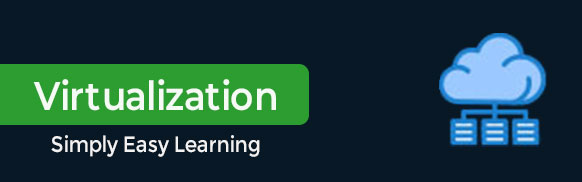
Virtualization 2.0 Tutorial
Virtualization 2.0 is a technology that helps users to install different Operating Systems on a hardware. They are completely separated and independent from each other. Virtualization hides the physical characteristics of computing resources from their users, their applications, or end users. This is an introductory tutorial, which covers the basics of Virtualization 2.0 and explains how to deal with its various components and sub-components.
Audience
This tutorial is created for IT Managers and System Administrators, who want to learn how to install different OS on a hardware. It provides simple, easy to understand explanations with useful working examples. We will go through most of the important modules of Virtualization 2.0, so you can also use this as a reference for your future projects.
This tutorial is intended to make you comfortable in getting started with Virtualization 2.0 and its various functions.
Prerequisites
Since Virtualization 2.0 is all about operating systems and hardware, you will need to have a basic knowledge about the various OS and their elements.
Additionally, it will be helpful if you are familiar with various components such as a server, an application and various storage devices, if you want to understand all the information provided.