
- Flexbox Tutorial
- Flexbox - Home
- Flexbox - Overview
- Flexbox - Flex Containers
- Flexbox - Flex-Direction
- Flexbox - Flex-Wrap
- Flexbox - Justifying Contents
- Flexbox - Align Items
- Flexbox - Align Content
- Flexbox - Flex-Order
- Flexbox - Flexibility
- Flexbox - Align Self
- Flexbox Useful Resources
- Flexbox - Quick Guide
- Flexbox - Useful Resources
- Flexbox - Discussion
- Selected Reading
- UPSC IAS Exams Notes
- Developer's Best Practices
- Questions and Answers
- Effective Resume Writing
- HR Interview Questions
- Computer Glossary
- Who is Who
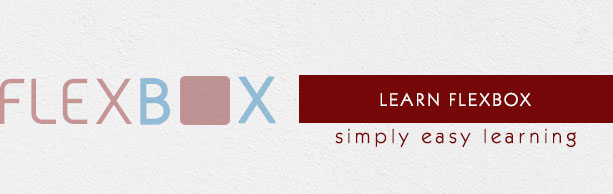
Flexbox Tutorial
Flexbox (flexible box) is a layout mode of CSS3. Using this mode, you can easily create layouts for complex applications and web pages. Flexbox layout gives complete control over the direction, alignment, order, size of the boxes. In this tutorial, we are going to learn how to use the various features available in Flexbox.
Audience
This tutorial has been prepared for beginners to make them understand the basics of Flexbox library. It will help the readers in aligning the contents of a webpage easily.
Prerequisites
For this tutorial, it is assumed that the readers have a prior knowledge of CSS and HTML
Advertisements