
- SAP Smart Forms Tutorial
- SAP Smart Forms - Home
- SAP Smart Forms - Overview
- SAP Smart Forms - Architecture
- SAP Smart Forms - Structure
- SAP Smart Forms - Form Logic
- SAP Smart Forms - Navigation
- SAP Smart Forms - Form Builder
- SAP Smart Forms - Style Builder
- SAP Smart Forms - Output Types
- Advance Development Concepts
- SAP Smart Forms - Form Graphics
- Applications & Migration
- SAP Smart Forms Useful Resources
- SAP Smart Forms - Quick Guide
- SAP Smart Forms - Useful Resources
- SAP Smart Forms - Discussion
- Selected Reading
- UPSC IAS Exams Notes
- Developer's Best Practices
- Questions and Answers
- Effective Resume Writing
- HR Interview Questions
- Computer Glossary
- Who is Who
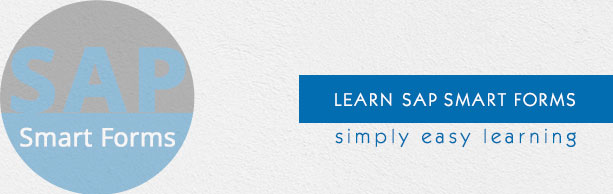
SAP Smart Forms Tutorial
SAP Smart Forms is a feature provided in SAP system for printing of forms and to send those forms over the Internet, Email, Printer or to a Fax machine. This includes Forms from different SAP Modules such as – Customer Relationship Management, Sales and Distribution, Human Resource Management or any other module in SAP ERP System. Smart Forms in a SAP System is an advanced feature on top of the SAP Script Forms. It can be developed without any programming language using a GUI (graphical user interface).
Audience
This tutorial is prepared for those professionals who have a basic knowledge of the SAP System and SAP Scripting. After completing this tutorial, you will find yourself at a moderate level of expertise in creating Smart Forms and integrating them with different output formats.
Prerequisites
Before you start proceeding with this tutorial, we assume that you are well-versed with basic SAP Scripting concepts. You should have a good exposure to different Form types and SAP Scripting functions. If you are not aware of these concepts, then we recommend that you first go through our short tutorials on Scripting.