
- Jenkins Tutorial
- Jenkins - Home
- Jenkins - Overview
- Jenkins - Installation
- Jenkins - Tomcat Setup
- Jenkins - Git Setup
- Jenkins - Maven Setup
- Jenkins - Configuration
- Jenkins - Management
- Jenkins - Setup Build Jobs
- Jenkins - Unit Testing
- Jenkins - Automated Testing
- Jenkins - Notification
- Jenkins - Reporting
- Jenkins - Code Analysis
- Jenkins - Distributed Builds
- Jenkins - Automated Deployment
- Jenkins - Metrics and Trends
- Jenkins - Server Maintenance
- Jenkins - Continuous Deployment
- Jenkins - Managing Plugins
- Jenkins - Security
- Jenkins - Backup Plugin
- Jenkins - Remote Testing
- Jenkins Useful Resources
- Jenkins - Quick Guide
- Jenkins - Useful Resources
- Jenkins - Discussion
- Selected Reading
- UPSC IAS Exams Notes
- Developer's Best Practices
- Questions and Answers
- Effective Resume Writing
- HR Interview Questions
- Computer Glossary
- Who is Who
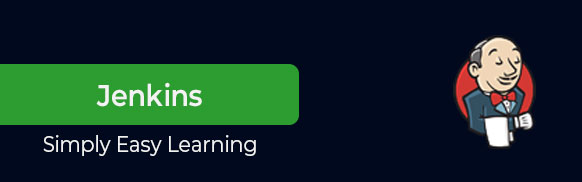
Jenkins Tutorial
Jenkins is a powerful application that allows continuous integration and continuous delivery of projects, regardless of the platform you are working on. It is a free source that can handle any kind of build or continuous integration. You can integrate Jenkins with a number of testing and deployment technologies. In this tutorial, we would explain how you can use Jenkins to build and test your software projects continuously.
Audience
This tutorial is going to help all those software testers who would like to learn how to build and test their projects continuously in order to help the developers to integrate the changes to the project as quickly as possible and obtain fresh builds.
Prerequisites
Jenkins is a popular tool for performing continuous integration of software projects. This is a preliminary tutorial that covers the most fundamental concepts of Jenkins. Any software professional having a good understanding of Software Development Life Cycle should benefit from this tutorial.