
- Advanced Excel Charts Tutorial
- Advanced Excel Charts - Home
- Advanced Excel - Introduction
- Advanced Excel - Waterfall Chart
- Advanced Excel - Band Chart
- Advanced Excel - Gantt Chart
- Advanced Excel - Thermometer
- Advanced Excel - Gauge Chart
- Advanced Excel - Bullet Chart
- Advanced Excel - Funnel Chart
- Advanced Excel - Waffle Chart
- Advanced Excel Charts - Heat Map
- Advanced Excel - Step Chart
- Box and Whisker Chart
- Advanced Excel Charts - Histogram
- Advanced Excel - Pareto Chart
- Advanced Excel - Organization Chart
- Advanced Excel Charts Resources
- Advanced Excel Charts - Quick Guide
- Advanced Excel Charts - Resources
- Advanced Excel Charts - Discussion
- Selected Reading
- UPSC IAS Exams Notes
- Developer's Best Practices
- Questions and Answers
- Effective Resume Writing
- HR Interview Questions
- Computer Glossary
- Who is Who
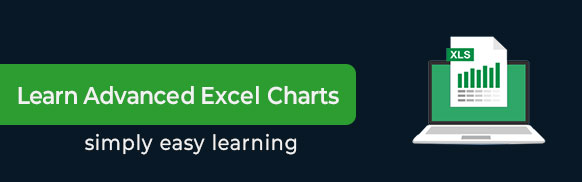
Advanced Excel Charts Tutorial
Excel charts are an efficient means to visualize the data to convey the results. In addition to the chart types that are available in Excel, some application charts are popular and widely used. In this tutorial, you will learn about these advanced charts and how you can create them in Excel.
Audience
This guide targets people who want to use graphs or charts in presentations and help people understand data quickly. Whether you want to make a comparison, show a relationship, or highlight a trend, these charts help your audience “see” what you are talking about.
Among its many features, Microsoft Excel enables you to incorporate charts, providing a way to add visual appeal to your business reports.
Prerequisites
Before you proceed with this tutorial, we are assuming that you are already aware of the basics of Microsoft Excel charts. If you are not well aware of these concepts, then we will suggest you to go through our short tutorial on Excel charts.