
- TinyDB Tutorial
- TinyDB - Home
- TinyDB - Introduction
- TinyDB - Environmental Setup
- TinyDB - Insert Data
- TinyDB - Retrieve Data
- TinyDB - Update Data
- TinyDB - Delete Data
- TinyDB - Querying
- TinyDB - Searching
- TinyDB - The where Clause
- TinyDB - The Exists() Query
- TinyDB - The Matches() Query
- TinyDB - The Test() Query
- TinyDB - The Any() Query
- TinyDB - The All() Query
- TinyDB - The one_of() Query
- TinyDB - Logical Negate
- TinyDB - Logical AND
- TinyDB - Logical OR
- TinyDB - Handling Data Query
- TinyDB - Modifying the Data
- TinyDB - Upserting Data
- TinyDB - Retrieving Data
- TinyDB - Document ID
- TinyDB - Tables
- TinyDB - Default Table
- TinyDB - Caching Query
- TinyDB - Storage Types
- TinyDB - Middleware
- TinyDB - Extend TinyDB
- TinyDB - Extensions
- TinyDB Useful Resources
- TinyDB - Quick Guide
- TinyDB - Useful Resources
- TinyDB - Discussion
- Selected Reading
- UPSC IAS Exams Notes
- Developer's Best Practices
- Questions and Answers
- Effective Resume Writing
- HR Interview Questions
- Computer Glossary
- Who is Who
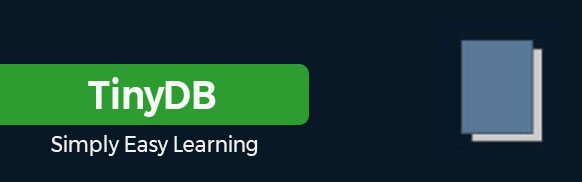
TinyDB Tutorial
TinyDB is a lightweight database to operate various formats of the document. It is an easy and hustles free database to handle data of several applications. TinyDB is based on python code and supports clean API. This database does not need any coding language. It handles small projects without any configurations. Generally, a database can store, retrieve, and modify data in a JSON file.
Audience
TinyDB tutorial is helpful to learn from students to professionals in easy steps. This tutorial is designed for beginners to advance level developers for a web application. This tutorial makes you an intermediate or advanced level expert with practice.
Prerequisites
To learn this tutorial, you need to know about the Python version of your computer. You must know the working procedure of the command prompt. You do not need to learn coding language or install the software.