
- React Native Tutorial
- React Native - Home
- Core Concepts
- React Native - Overview
- React Native - Environment Setup
- React Native - App
- React Native - State
- React Native - Props
- React Native - Styling
- React Native - Flexbox
- React Native - ListView
- React Native - Text Input
- React Native - ScrollView
- React Native - Images
- React Native - HTTP
- React Native - Buttons
- React Native - Animations
- React Native - Debugging
- React Native - Router
- React Native - Running IOS
- React Native - Running Android
- Components and APIs
- React Native - View
- React Native - WebView
- React Native - Modal
- React Native - ActivityIndicator
- React Native - Picker
- React Native - Status Bar
- React Native - Switch
- React Native - Text
- React Native - Alert
- React Native - Geolocation
- React Native - AsyncStorage
- React Native Useful Resources
- React Native - Quick Guide
- React Native - Useful Resources
- React Native - Discussion
- Selected Reading
- UPSC IAS Exams Notes
- Developer's Best Practices
- Questions and Answers
- Effective Resume Writing
- HR Interview Questions
- Computer Glossary
- Who is Who
React Native - State
The data inside React Components is managed by state and props. In this chapter, we will talk about state.
Difference between State and Props
The state is mutable while props are immutable. This means that state can be updated in the future while props cannot be updated.
Using State
This is our root component. We are just importing Home which will be used in most of the chapters.
App.js
import React from 'react';
import { StyleSheet, Text, View } from 'react-native';
export default class App extends React.Component {
state = {
myState: 'Lorem ipsum dolor sit amet, consectetur adipisicing elit, used do eiusmod
tempor incididunt ut labore et dolore magna aliqua. Ut enim ad minim veniam, quis
nostrud exercitation ullamco laboris nisi ut aliquip ex ea commodo consequat.
Duis aute irure dolor in reprehenderit in voluptate velit esse cillum dolore eu
fugiat nulla pariatur. Excepteur sint occaecat cupidatat non proident, sunt in
culpa qui officia deserunt mollit anim id est laborum.'
}
render() {
return (
<View>
<Text> {this.state.myState} </Text>
</View>
);
}
}
We can see in emulator text from the state as in the following screenshot.
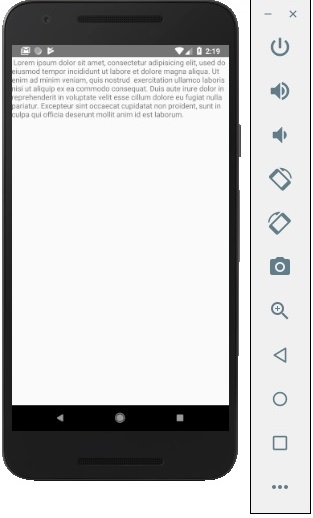
Updating State
Since state is mutable, we can update it by creating the deleteState function and call it using the onPress = {this.deleteText} event.
Home.js
import React, { Component } from 'react'
import { Text, View } from 'react-native'
class Home extends Component {
state = {
myState: 'Lorem ipsum dolor sit amet, consectetur adipisicing elit, sed
do eiusmod tempor incididunt ut labore et dolore magna aliqua.
Ut enim ad minim veniam, quis nostrud exercitation ullamco laboris nisi
ut aliquip ex ea commodo consequat. Duis aute irure dolor in reprehenderit
in voluptate velit esse cillum dolore eu fugiat nulla pariatur.
Excepteur sint occaecat cupidatat non proident, sunt in culpa qui officia
deserunt mollit anim id est laborum.'
}
updateState = () ⇒ this.setState({ myState: 'The state is updated' })
render() {
return (
<View>
<Text onPress = {this.updateState}>
{this.state.myState}
</Text>
</View>
);
}
}
export default Home;
NOTES − In all chapters, we will use the class syntax for stateful (container) components and function syntax for stateless (presentational) components. We will learn more about components in the next chapter.
We will also learn how to use the arrow function syntax for updateState. You should keep in mind that this syntax uses the lexical scope, and this keyword will be bound to the environment object (Class). This will sometimes lead to unexpected behavior.
The other way to define methods is to use the EC5 functions but in that case we will need to bind this manually in the constructor. Consider the following example to understand this.
class Home extends Component {
constructor() {
super()
this.updateState = this.updateState.bind(this)
}
updateState() {
//
}
render() {
//
}
}