
- SAP Web Dynpro Tutorial
- SAP Web Dynpro - Home
- SAP Web Dynpro - Overview
- Configuration & Integration
- Architecture
- Navigation
- Component
- Mapping & Data Binding
- Event & Actions
- Application
- URL of an Application
- Creating an Application
- Component Interfaces
- Faceless Components
- Assistance Class
- Service Call In an Application
- Using a Service Call
- Debugging an Application
- Version Management
- Messages
- Integration Messages
- Personalization & Configuration
- Portal Integration
- Integrate WDA in Portal
- Interactive Forms
- SAP List Viewer(ALV)
- Administration
- Monitoring an Application
- SAP Web Dynpro Useful Resources
- Web Dynpro - Questions Answers
- SAP Web Dynpro - Quick Guide
- SAP Web Dynpro - Useful Resources
- SAP Web Dynpro - Discussion
- Selected Reading
- UPSC IAS Exams Notes
- Developer's Best Practices
- Questions and Answers
- Effective Resume Writing
- HR Interview Questions
- Computer Glossary
- Who is Who
SAP Web Dynpro Mock Test
This section presents you various set of Mock Tests related to SAP Web Dynpro. You can download these sample mock tests at your local machine and solve offline at your convenience. Every mock test is supplied with a mock test key to let you verify the final score and grade yourself.
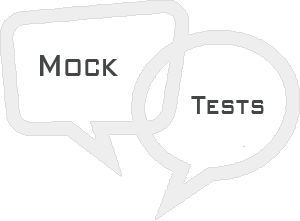
SAP Web Dynpro Mock Test I
Q 1 - Which of the following T-code can be used to open Web Dynpro run time workbench?
Answer : A
Explanation
To access Web Dynpro runtime environment and graphical tools in ABAP workbench, you can use Transaction code: SE80
Q 2 - When you install ABAP Application server, all ICF services are in active state?
Answer : B
Explanation
When you install Application server ABAP, all ICF services are in inactive state. You can maintain ICF services using T-code: SICF under ICF tree.
Q 3 - In Web Dynpro application based on MVC model, which of the following is used to ensure the representation of data in a web browser?
Answer : B
Explanation
Web Dynpro applications are based on MVC model, whereas −
Model
This allows the access to back end data in a Web Dynpro application.
View
This is used to ensure the representation of data in a web browser.
Controller
This is used to control communication between Model and view where it takes input from users and get the processes data from model and displays the data in browser.
Q 4 - In a Web Dynpro application, it should contain atleast how many views?
Answer : B
Explanation
Each Web Dynpro application contains at least one view and it is used to define layout of a user interface. Each view consists of multiple user element and a controller and context.
Q 5 - Mapping done between multiple components using interface controller is known as?
Answer : C
Explanation
External mapping
It is defined as mapping done between multiple components using interface controller
Q 6 - In Web Dynpro application, to enable communication between different controllers which of the following can be used?
Answer : A
Explanation
You can create events to enable communication between controllers. You can allow one controller to trigger events in different controller. All events that you create in component controller they are available in component.
Q 7 - A Web Dynpro has the following components except the following item?
Answer : D
Q 8 - In Web Dynpro application, what is the Cardinality for the Node created for storing the Table?
Answer : D
Q 9 - Which of the following can be used to navigate from one view to other view in Web Dynpro?
Answer : B
Explanation
You can navigate between different views using inbound and outbound plugs. The inbound and outbound plugs are part of view controller and inbound plug defines the starting point of view and outbound plug tells the subsequent view to be called.
Q 10 - Which of the following can be used to run a Web Dynpro application?
Answer : C
Q 11 - In Web Dynpro application, which of the following can be used to display domain fixed values in the form of drop down?
Answer : A
Explanation
DDBK (Drop Down by Key) is an UI element through which we can display domain fixed values in the form of drop down.
DDBI (Drop Down by Index) is an UI element through which we can display any values in the form of drop down.
Q 12 - In a Web Dynpro application, which of the following cardinality determines how many records can be stored in a node?
Answer : A
Explanation
Collection cardinality specifies how many records that can be stored in a node.
Answer Sheet
| Question Number | Answer Key |
|---|---|
| 1 | A |
| 2 | B |
| 3 | B |
| 4 | B |
| 5 | C |
| 6 | A |
| 7 | D |
| 8 | D |
| 9 | B |
| 10 | C |
| 11 | A |
| 12 | A |