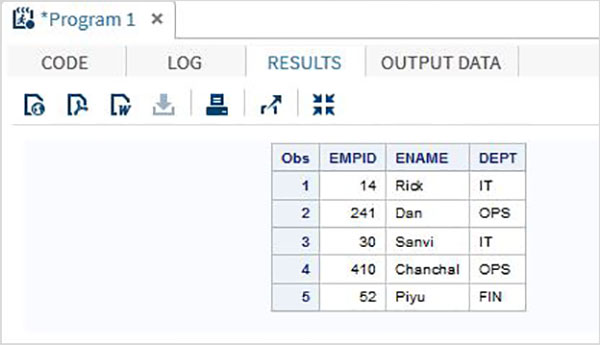- SAS Tutorial
- SAS - Home
- SAS - Overview
- SAS - Environment
- SAS - User Interface
- SAS - Program Structure
- SAS - Basic Syntax
- SAS - Data Sets
- SAS - Variables
- SAS - Strings
- SAS - Arrays
- SAS - Numeric Formats
- SAS - Operators
- SAS - Loops
- SAS - Decision Making
- SAS - Functions
- SAS - Input Methods
- SAS - Macros
- SAS - Dates & Times
- SAS Data Set Operations
- SAS - Read Raw Data
- SAS - Write Data Sets
- SAS - Concatenate Data Sets
- SAS - Merging Data Sets
- SAS - Subsetting Data Sets
- SAS - Sort Data Sets
- SAS - Format Data Sets
- SAS - SQL
- SAS - Output Delivery System
- SAS - Simulations
- SAS Data Representation
- SAS - Histograms
- SAS - Bar Charts
- SAS - Pie Charts
- SAS - Scatterplots
- SAS - Boxplots
- SAS Basic Statistical Procedure
- SAS - Arithmetic Mean
- SAS - Standard Deviation
- SAS - Frequency Distributions
- SAS - Cross Tabulations
- SAS - T Tests
- SAS - Correlation Analysis
- SAS - Linear Regression
- SAS - Bland-Altman Analysis
- SAS - Chi-Square
- SAS - Fishers Exact Tests
- SAS - Repeated Measure Analysis
- SAS - One-Way Anova
- SAS - Hypothesis Testing
- SAS Useful Resources
- SAS - Quick Guide
- SAS - Useful Resources
- SAS - Questions and Answers
- SAS - Discussion
- Selected Reading
- UPSC IAS Exams Notes
- Developer's Best Practices
- Questions and Answers
- Effective Resume Writing
- HR Interview Questions
- Computer Glossary
- Who is Who
SAS - Input Methods
The input methods are used to read the raw data. The raw data may be from an external source or from in stream datalines. The input statement creates a variable with the name that you assign to each field. So you have to create a variable in the Input Statement. The same variable will be shown in the output of SAS Dataset. Below are different input methods available in SAS.
- List Input Method
- Named Input Method
- Column Input Method
- Formatted Input Method
The details of each input method is described as below.
List Input Method
In this method the variables are listed with the data types. The raw data is carefully analysed so that the order of the variables declared matches the data. The delimiter (usually space) should be uniform between any pair of adjacent columns. Any missing data will cause problem in the output as the result will be wrong.
Example
The following code and the output shows the use of list input method.
DATA TEMP; INPUT EMPID ENAME $ DEPT $ ; DATALINES; 1 Rick IT 2 Dan OPS 3 Tusar IT 4 Pranab OPS 5 Rasmi FIN ; PROC PRINT DATA = TEMP; RUN;
On running the bove code we get the following output.
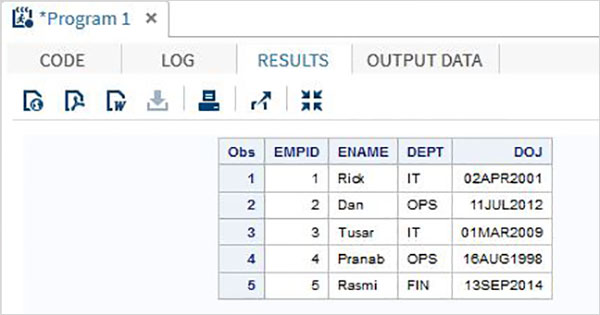
Named Input Method
In this method the variables are listed with the data types. The raw data is modified to have variable names declared in front of the matching data. The delimiter (usually space) should be uniform between any pair of adjacent columns.
Example
The following code and the output show the use of Named Input Method.
DATA TEMP; INPUT EMPID= ENAME= $ DEPT= $ ; DATALINES; EMPID = 1 ENAME = Rick DEPT = IT EMPID = 2 ENAME = Dan DEPT = OPS EMPID = 3 ENAME = Tusar DEPT = IT EMPID = 4 ENAME = Pranab DEPT = OPS EMPID = 5 ENAME = Rasmi DEPT = FIN ; PROC PRINT DATA = TEMP; RUN;
On running the bove code we get the following output.
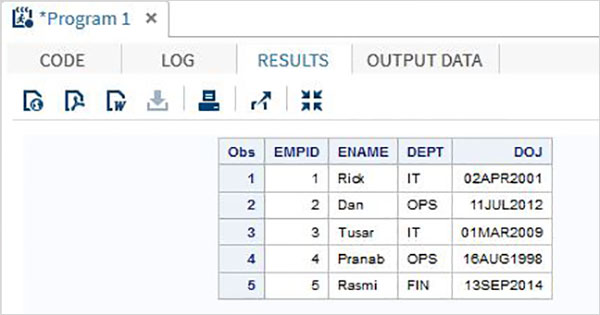
Column Input Method
In this method the variables are listed with the data types and width of the columns which specify the value of the single column of data. For example if an employee name contains maximum 9 characters and each employee name starts at 10th column, then the column width for employee name variable will be 10-19.
Example
Following code shows the use of Column Input Method.
DATA TEMP; INPUT EMPID 1-3 ENAME $ 4-12 DEPT $ 13-16; DATALINES; 14 Rick IT 241Dan OPS 30 Sanvi IT 410Chanchal OPS 52 Piyu FIN ; PROC PRINT DATA = TEMP; RUN;
When we execute above code, it produces following result −
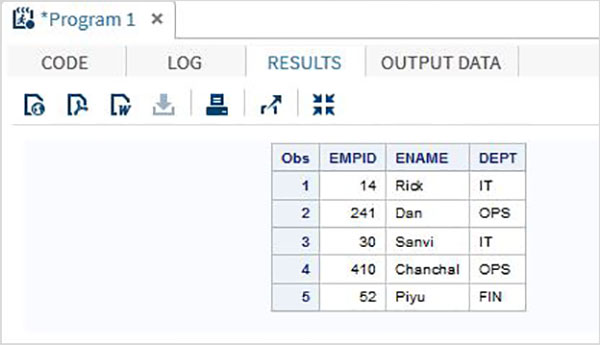
Formatted Input Method
In this method the variables are read from a fixed starting point until a space is encountered. As every variable has a fixed starting point, the number of columns between any pair of variables becomes the width of the first variable. The character '@n' is used to specify the starting column position of a variable as the nth column.
Example
The following code shows the use of Formatted Input Method
DATA TEMP; INPUT @1 EMPID $ @4 ENAME $ @13 DEPT $ ; DATALINES; 14 Rick IT 241 Dan OPS 30 Sanvi IT 410 Chanchal OPS 52 Piyu FIN ; PROC PRINT DATA = TEMP; RUN;
When we execute above code, it produces following result −