
- SQL Tutorial
- SQL - Home
- SQL - Overview
- SQL - RDBMS Concepts
- SQL - Databases
- SQL - Syntax
- SQL - Data Types
- SQL - Operators
- SQL - Expressions
- SQL Database
- SQL - Create Database
- SQL - Drop Database
- SQL - Select Database
- SQL - Rename Database
- SQL - Show Database
- SQL - Backup Database
- SQL Table
- SQL - Create Table
- SQL - Show Tables
- SQL - Rename Table
- SQL - Truncate Table
- SQL - Clone Tables
- SQL - Temporary Tables
- SQL - Alter Tables
- SQL - Drop Table
- SQL - Delete Table
- SQL - Constraints
- SQL Queries
- SQL - Insert Query
- SQL - Select Query
- SQL - Select Into
- SQL - Insert Into Select
- SQL - Update Query
- SQL - Delete Query
- SQL - Sorting Results
- SQL Views
- SQL - Create Views
- SQL - Update Views
- SQL - Drop Views
- SQL - Rename Views
- SQL Operators and Clauses
- SQL - Where Clause
- SQL - Top Clause
- SQL - Distinct Clause
- SQL - Order By Clause
- SQL - Group By Clause
- SQL - Having Clause
- SQL - AND & OR
- SQL - BOOLEAN (BIT) Operator
- SQL - LIKE Operator
- SQL - IN Operator
- SQL - ANY, ALL Operators
- SQL - EXISTS Operator
- SQL - CASE
- SQL - NOT Operator
- SQL - NOT EQUAL
- SQL - IS NULL
- SQL - IS NOT NULL
- SQL - NOT NULL
- SQL - BETWEEN Operator
- SQL - UNION Operator
- SQL - UNION vs UNION ALL
- SQL - INTERSECT Operator
- SQL - EXCEPT Operator
- SQL - Aliases
- SQL Joins
- SQL - Using Joins
- SQL - Inner Join
- SQL - Left Join
- SQL - Right Join
- SQL - Cross Join
- SQL - Full Join
- SQL - Self Join
- SQL - Delete Join
- SQL - Update Join
- SQL - Left Join vs Right Join
- SQL - Union vs Join
- SQL Keys
- SQL - Unique Key
- SQL - Primary Key
- SQL - Foreign Key
- SQL - Composite Key
- SQL - Alternate Key
- SQL Indexes
- SQL - Indexes
- SQL - Create Index
- SQL - Drop Index
- SQL - Show Indexes
- SQL - Unique Index
- SQL - Clustered Index
- SQL - Non-Clustered Index
- Advanced SQL
- SQL - Wildcards
- SQL - Comments
- SQL - Injection
- SQL - Hosting
- SQL - Min & Max
- SQL - Null Functions
- SQL - Check Constraint
- SQL - Default Constraint
- SQL - Stored Procedures
- SQL - NULL Values
- SQL - Transactions
- SQL - Sub Queries
- SQL - Handling Duplicates
- SQL - Using Sequences
- SQL - Auto Increment
- SQL - Date & Time
- SQL - Cursors
- SQL - Common Table Expression
- SQL - Group By vs Order By
- SQL - IN vs EXISTS
- SQL - Database Tuning
- SQL Function Reference
- SQL - Date Functions
- SQL - String Functions
- SQL - Aggregate Functions
- SQL - Numeric Functions
- SQL - Text & Image Functions
- SQL - Statistical Functions
- SQL - Logical Functions
- SQL - Cursor Functions
- SQL - JSON Functions
- SQL - Conversion Functions
- SQL - Datatype Functions
- SQL Useful Resources
- SQL - Questions and Answers
- SQL - Quick Guide
- SQL - Useful Functions
- SQL - Useful Resources
- SQL - Discussion
- Selected Reading
- UPSC IAS Exams Notes
- Developer's Best Practices
- Questions and Answers
- Effective Resume Writing
- HR Interview Questions
- Computer Glossary
- Who is Who
SQL - Cursors
A database cursor solves the problem of impedance mismatch. Its acts as a filter between the result of a SQL query and the statements that process this result.
Cursors in SQL
A Cursor is a temporary memory that is allocated by the database server at the time of performing the Data Manipulation Language operations such as INSERT, UPDATE and DELETE etc., on a table. It holds the multiple rows returned by the SQL statement. You can use it to retrieve and manipulate data stored in the SQL tables.
For example, whenever we perform an insert operation on a table, the cursor holds data that is to be inserted. Using cursors one can perform multiple operations on each row of a result set, with or without returning the original data.
Types of Cursor in SQL
There are four types of cursor in SQL server as listed below −
Forward-only Cursor
The Forward-only(or non-scrollable) cursor is typically known as the default cursor in an SQL server. It can scroll through the result set only in forward direction. The forward-only cursor does not support the scrolling functionality, an ability to move forward and backward in the result set.
This type of cursor is also known as fire house cursors and support only fetching the rows from the beginning to the end of the result set.
Static Cursor
A Static cursor is one that shows the result set exactly as it was, when the cursor was opened. It will not display any updated, deleted, or inserted records after opening it.
The cursor does not reflect any changes made in the database that affect either the membership or the result set. A static cursor does not display new rows inserted into the database after the cursor was opened, even if they match the search conditions of the cursor SELECT statement.
Note − The SQL server operations like UPDATE, DELETE, and INSERT are not reflected in a static cursor (unless the cursor is closed and reopened), and not even the modification is made using the same connection that operands the cursor. In SQL-server the Static cursors are always read-only(they can't be updated).
Keyset Cursor
In an SQL server, the Keyset cursor provides a functionality between the static and a dynamic cursor that can detect changes. The keyset cursors have a scrolling ability that can only move from the first row to the last row and vice-versa.
When we open the cursor the order of the rows and the membership fixed, and the set of keys that identifies the rows uniquely will be stored in a table under the tempdb database. The tempdb database is one of the system database, that is used by many activities in SQL server to temporary store data.
Dynamic Cursor
A Dynamic cursor is an inverse (or opposite) of a static cursor. It reflects all the changes made to the rows in their result set when scrolling through the cursor. All updates, insert, and delete statements made by all the users are visible through the cursor. The updates (or changes) are visible immediately if they are made through the cursor using either an API function or the Transact-SQL statement.
Life cycle of the cursor
Following is the diagram of the SQL server cursor life cycle −
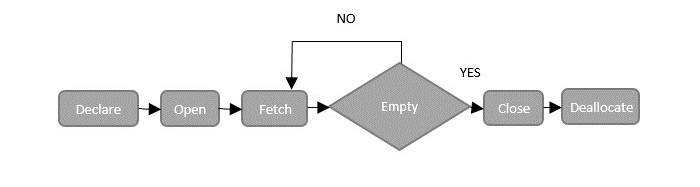
The first stage in the life cycle of a cursor is to declare it, we can do so, using the Declare keyword, we need to specify the name and the data type of the Cursor after the Declare keyword along with the SELECT statement.
Once we declare the cursor we need to open it to store and retrieve data from the result set, using the Open keyword.
In the third stage we retrieve the rows using the Fetch keyword.
Once we perform desired operations on the retrieved data we need to close the cursor.
The lase stage of the lifecycle is Deallocate where we erase the definition of the cursor.
Example
Assume we have created a table with the name Customers using the CREATE TABLE statement as follows −
CREATE TABLE CUSTOMERS ( ID INT NOT NULL, NAME VARCHAR (20) NOT NULL, AGE INT NOT NULL, ADDRESS CHAR (25), SALARY DECIMAL (18, 2), PRIMARY KEY (ID) );
Now let’s insert some records into the Customers table using the INSERT statement as follows −
INSERT INTO CUSTOMERS (ID,NAME,AGE,ADDRESS,SALARY) VALUES (1, 'Ramesh', 32, 'Ahmedabad', 2000.00 ); INSERT INTO CUSTOMERS (ID,NAME,AGE,ADDRESS,SALARY) VALUES (2, 'Khilan', 25, 'Delhi', 1500.00 ); INSERT INTO CUSTOMERS (ID,NAME,AGE,ADDRESS,SALARY) (3, 'kaushik', 23, 'Kota', 2000.00 ); INSERT INTO CUSTOMERS (ID,NAME,AGE,ADDRESS,SALARY) VALUES (4, 'Chaitali', 25, 'Mumbai', 6500.00 );
The following SQL query creates the Cursor on the Customers table −
DECLARE MY_CUSR CURSOR FOR SELECT * FROM CUSTOMERS;
Output
Following is the output of the above SQL query −
Commands completed successfully.
Since the cursor has been created on the Customers table, let's fetch some records and deallocate the cursor.
OPEN MY_CUSR; FETCH NEXT FROM MY_CUSR; CLOSE MY_CUSR; DEALLOCATE MY_CUSR;
Output
This will generate the following output −
+----+----------+-----------+-------------+ | ID | NAME | ADDRESS | SALARY | +----+----------+-----------+-------------+ | 1 | Ramesh | Ahmedabad | 2000.00 | +----+----------+-----------+-------------+
Example
Let us create another cursor on the CUSTOMERS table that fetches and prints data −
DECLARE @id INT, @name NVARCHAR(50), @sal INT
DECLARE @Counter INT
SET @Counter = 1
DECLARE PrintData CURSOR
FOR
SELECT id, name, salary FROM customers
OPEN PrintData
FETCH NEXT FROM PrintData INTO @id, @name, @sal
WHILE @@FETCH_STATUS = 0
BEGIN
IF @Counter = 1
BEGIN
PRINT 'id' + CHAR(9) + 'name' + CHAR(9) + CHAR(9) + 'sal'
PRINT '--------------------------'
END
PRINT CAST(@id AS NVARCHAR(10)) + CHAR(9) + @name + CHAR(9) + CAST(@sal AS NVARCHAR(10))
SET @Counter = @Counter + 1
FETCH NEXT FROM PrintData INTO @id, @name, @sal
END
CLOSE PrintData
DEALLOCATE PrintData
Output
This will generate the following output −
+----+----------+-----------+ | id | name | sal | +----+----------+-----------+ | 1 | Ramesh | 2000 | | 2 | Khilan | 1500 | | 3 | kaushik | 2000 | | 4 | Chaitali | 6500 | | 5 | Hardik | 8500 | | 6 | Komal | 4500 | | 7 | Muffy | 10000 | +----+----------+-----------+