
- Tableau Tutorial
- Tableau - Home
- Tableau - Overview
- Tableau - Environment Setup
- Tableau - Get Started
- Tableau - Navigation
- Tableau - Design Flow
- Tableau - File Types
- Tableau - Data Types
- Tableau - Show Me
- Tableau - Data Terminology
- Tableau Data Sources
- Tableau - Data Sources
- Tableau - Custom Data View
- Tableau - Extracting Data
- Tableau - Fields Operations
- Tableau - Editing Metadata
- Tableau - Data Joining
- Tableau - Data Blending
- Tableau Worksheets
- Tableau - Add Worksheets
- Tableau - Rename Worksheet
- Tableau - Save & Delete Worksheet
- Tableau - Reorder Worksheet
- Tableau - Paged Workbook
- Tableau Calculations
- Tableau - Operators
- Tableau - Functions
- Tableau - Numeric Calculations
- Tableau - String Calculations
- Tableau - Date Calculations
- Tableau - Table Calculations
- Tableau - LOD Expressions
- Tableau Sort & Filters
- Tableau - Basic Sorting
- Tableau - Basic Filters
- Tableau - Quick Filters
- Tableau - Context Filters
- Tableau - Condition Filters
- Tableau - Top Filters
- Tableau - Filter Operations
- Tableau Charts
- Tableau - Bar Chart
- Tableau - Line Chart
- Tableau - Pie Chart
- Tableau - Crosstab
- Tableau - Scatter Plot
- Tableau - Bubble Chart
- Tableau - Bullet Graph
- Tableau - Box Plot
- Tableau - Tree Map
- Tableau - Bump Chart
- Tableau - Gantt Chart
- Tableau - Histogram
- Tableau - Motion Charts
- Tableau - Waterfall Charts
- Tableau Advanced
- Tableau - Dashboard
- Tableau - Formatting
- Tableau - Forecasting
- Tableau - Trend Lines
- Tableau Useful Resources
- Tableau - Question Answers
- Tableau - Quick Guide
- Tableau - Useful Resources
- Tableau - Discussion
- Selected Reading
- UPSC IAS Exams Notes
- Developer's Best Practices
- Questions and Answers
- Effective Resume Writing
- HR Interview Questions
- Computer Glossary
- Who is Who
Tableau - Data Sources
Tableau can connect to all the popular data sources which are widely used. Tableau’s native connectors can connect to the following types of data sources.
File Systems such as CSV, Excel, etc.
Relational Systems such as Oracle, Sql Server, DB2, etc.
Cloud Systems such as Windows Azure, Google BigQuery, etc.
Other Sources using ODBC
The following picture shows most of the data sources available through Tableau’s native data connectors.
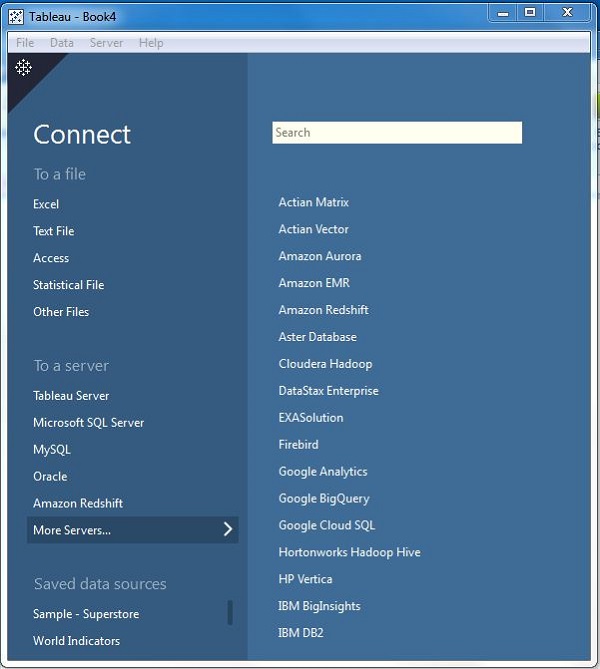
Connect Live
The Connect Live feature is used for real-time data analysis. In this case, Tableau connects to real-time data source and keeps reading the data. Thus, the result of the analysis is up to the second, and the latest changes are reflected in the result. However, on the downside, it burdens the source system as it has to keep sending the data to Tableau.
In-Memory
Tableau can also process data in-memory by caching them in memory and not being connected to the source anymore while analyzing the data. Of course, there will be a limit to the amount of data cached depending on the availability of memory.
Combine Data Sources
Tableau can connect to different data sources at the same time. For example, in a single workbook you can connect to a flat file and a relational source by defining multiple connections. This is used in data blending, which is a very unique feature in Tableau.