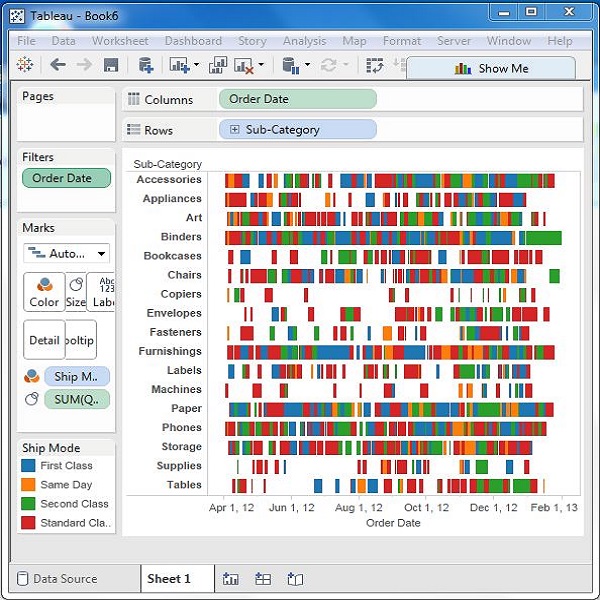- Tableau Tutorial
- Tableau - Home
- Tableau - Overview
- Tableau - Environment Setup
- Tableau - Get Started
- Tableau - Navigation
- Tableau - Design Flow
- Tableau - File Types
- Tableau - Data Types
- Tableau - Show Me
- Tableau - Data Terminology
- Tableau Data Sources
- Tableau - Data Sources
- Tableau - Custom Data View
- Tableau - Extracting Data
- Tableau - Fields Operations
- Tableau - Editing Metadata
- Tableau - Data Joining
- Tableau - Data Blending
- Tableau Worksheets
- Tableau - Add Worksheets
- Tableau - Rename Worksheet
- Tableau - Save & Delete Worksheet
- Tableau - Reorder Worksheet
- Tableau - Paged Workbook
- Tableau Calculations
- Tableau - Operators
- Tableau - Functions
- Tableau - Numeric Calculations
- Tableau - String Calculations
- Tableau - Date Calculations
- Tableau - Table Calculations
- Tableau - LOD Expressions
- Tableau Sort & Filters
- Tableau - Basic Sorting
- Tableau - Basic Filters
- Tableau - Quick Filters
- Tableau - Context Filters
- Tableau - Condition Filters
- Tableau - Top Filters
- Tableau - Filter Operations
- Tableau Charts
- Tableau - Bar Chart
- Tableau - Line Chart
- Tableau - Pie Chart
- Tableau - Crosstab
- Tableau - Scatter Plot
- Tableau - Bubble Chart
- Tableau - Bullet Graph
- Tableau - Box Plot
- Tableau - Tree Map
- Tableau - Bump Chart
- Tableau - Gantt Chart
- Tableau - Histogram
- Tableau - Motion Charts
- Tableau - Waterfall Charts
- Tableau Advanced
- Tableau - Dashboard
- Tableau - Formatting
- Tableau - Forecasting
- Tableau - Trend Lines
- Tableau Useful Resources
- Tableau - Question Answers
- Tableau - Quick Guide
- Tableau - Useful Resources
- Tableau - Discussion
- Selected Reading
- UPSC IAS Exams Notes
- Developer's Best Practices
- Questions and Answers
- Effective Resume Writing
- HR Interview Questions
- Computer Glossary
- Who is Who
Tableau - Gantt Chart
A Gantt chart shows the progress of the value of a task or resource over a period of time. It is extensively used in project management and other types of variation study over a period of time. Thus, in Gantt chart, time dimension is an essential field.
The Gantt chart takes at least a dimension and a measure in addition to the time dimension.
Creating a Gantt Chart
Using the Sample-superstore, plan to find the variation of quantities of different SubCategory of products according to their ship mode over a range of time. To achieve this objective, following are the steps.
Step 1 − Drag the dimension order date to the Columns shelf and Sub-Category to the Rows shelf. Next, add the order date to the Filters shelf. Right-click on order date to convert it to the exact date values as shown in the following screenshot.
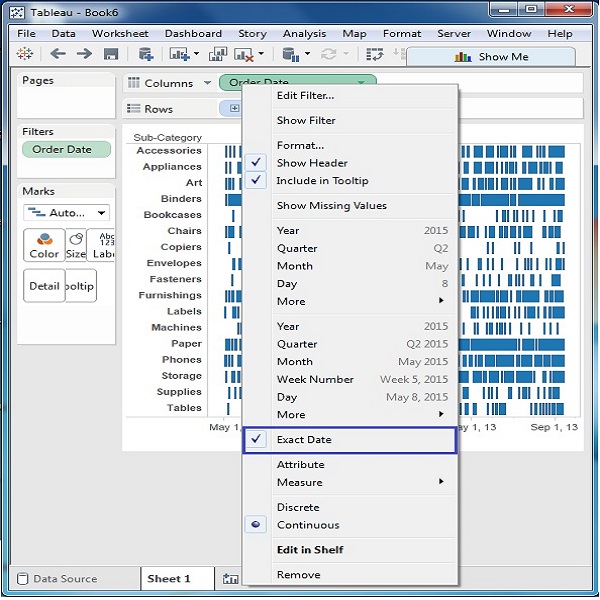
Step 2 − Edit the filter condition to select a range of dates. It is because you want individual date values and there is a very large number of dates in the data. The range is created as shown in the following screenshot.
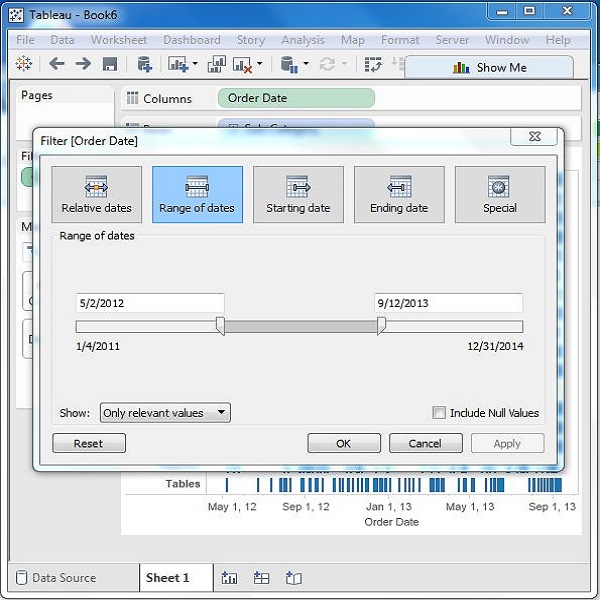
Step 3 − Drag the dimension ship mode to the Color shelf and the measure quantity to the Size shelf under the Marks card. This produces the Gantt chart as shown in the following screenshot.