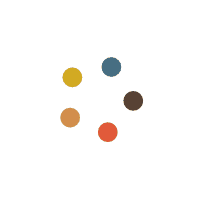
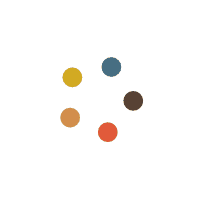
Welcome to the ultimate course on Google AppScript! In this comprehensive and in-depth course, you will learn everything you need to know to become a Google AppScript expert and build your own powerful Google Add-ons.
Our course covers all the key topics you need to master Google AppScript, including an extensive introduction to the platform, a thorough overview of the latest app script editor, and a detailed exploration of various features and techniques.
You will learn how to build hello world programs in Google Sheets using alerts, how to declare and use variables, and how to use loops, functions, and other essential constructs.
You will also learn how to debug your code, use custom menus and sidebars, read and write files and folders in Google Drive, and send automated emails. We will delve into advanced topics such as calling external APIs and using language translation.
By the end of this course, you will be a Google AppScript pro, able to build your own Google Add-ons with ease and confidence.
You will also have the skills and knowledge you need to monetize your creations and potentially generate side income by making Google Add-ons.
So don't wait – enroll today and join the community of Google AppScript experts! This course is perfect for anyone looking to build their skills in Google AppScript and create powerful Google Add-ons.
Whether you are a beginner or an experienced developer, this course has something for everyone.
An in-depth introduction to Google AppScript and its features
How to use the latest appscript editor to build Google Add-ons
Techniques for declaring and using variables in Google AppScript
How to use loops, functions, and other key constructs to build powerful programs
Tips and tricks for debugging and troubleshooting your code
Strategies for using custom menus and sidebars to enhance your Google Add-ons
Skills for reading and writing files and folders in Google Drive
Techniques for calling external APIs and using language translation in Google AppScript
JavaScript and basic HTML and CSS knowledge
Internet Access
Gmail Account
Basic Web development understanding
